Use smart CAD functions on raster elements
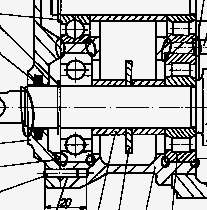 softelec software provides a unique technology to give smart,
direct editing access to content details of raster images in
TIFF, PDF and other formats.
softelec software provides a unique technology to give smart,
direct editing access to content details of raster images in
TIFF, PDF and other formats.
Lines, arcs, circles, text, even dashed lines and hatches are available with just a mouse click from the image, including element properties and object handles. Adding elements is supported with a full set of drawing functions.
For precision positioning and selection intelligent snap modes are provided on raster and vector elements. Direct text editing is supported by OCR. Selection modes for raster areas include fencing and cross selection.
Working CAD-like on raster can also be performed inside AutoCAD, BricsCAD, or ZWCAD. Use your AutoCAD/BricsCAD/ZWCAD commands to edit raster elements comfortably and precisely. Use AutoCAD/BricsCAD/ZWCAD commands to add design details and include all changes in the raster graphics immediately. Or assemble raster graphics and DWG data in one single "RasterDWG" file.
These features are available in solutions of the following product groups:
|
|
VPHybridCAD CAD, Engineering |
|
VPmap Series GIS, Mapping, FM |
|
|
|||
|
|
VPindex Archiving, Indexing |
